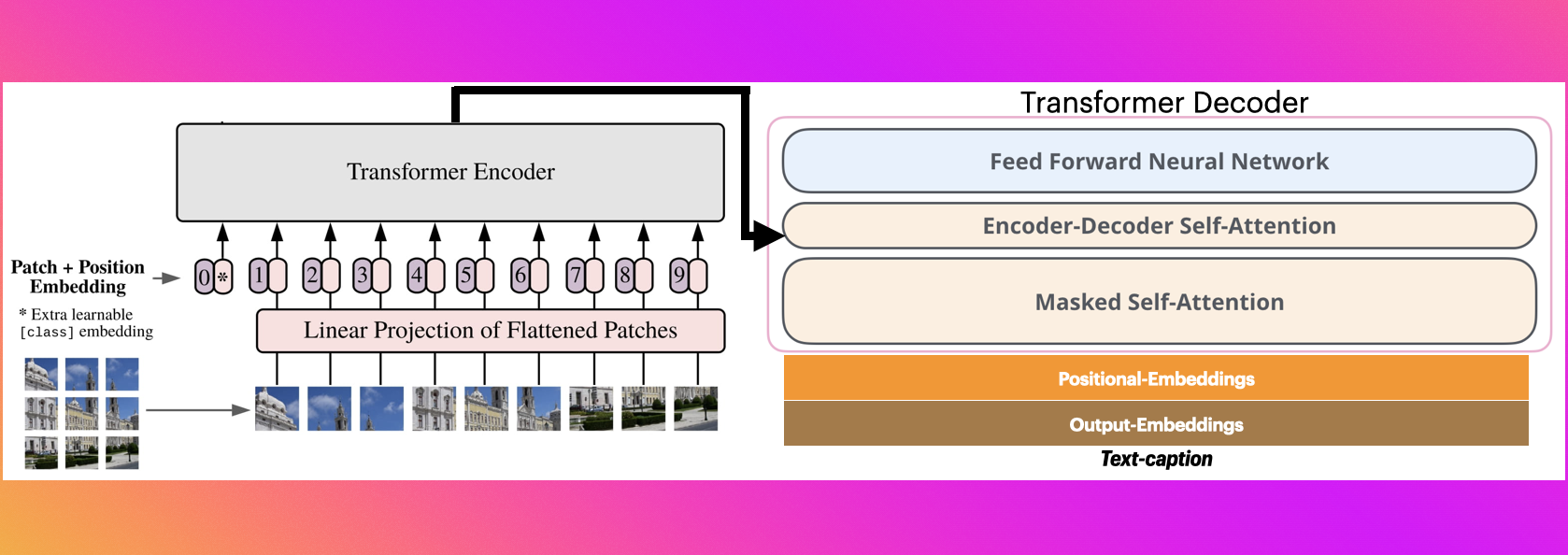Vit Gpt2 Image Captioning
これはViTとGPT2アーキテクチャに基づく画像記述生成モデルで、入力画像に対して自然言語の記述を生成することができます。
ダウンロード数 939.88k
リリース時間 : 3/2/2022
モデル概要
このモデルはビジュアルエンコーダ(ViT)とテキストデコーダ(GPT2)を組み合わせており、画像内容を自然言語の記述に変換することができます。自動画像ラベリング、視覚障害者支援などのシーンに適用されます。
モデル特徴
ビジュアル - 言語統合モデル
ビジュアルTransformerエンコーダとGPT2テキストデコーダを組み合わせて、画像からテキストへの変換を実現します。
多シーン対応
様々な一般的なシーンの画像記述生成を処理することができます。
事前学習モデル
大規模データセットで事前学習されており、直接推論に使用できます。
モデル能力
画像内容理解
自然言語生成
自動画像ラベリング
使用事例
支援技術
視覚障害者支援
視覚障害者に画像内容を説明する
正確な記述を生成して画像の理解を支援する
コンテンツ管理
自動画像ラベリング
大量の画像に対して自動的に記述ラベルを生成する
画像検索と管理の効率を向上させる
おすすめAIモデル
Llama 3 Typhoon V1.5x 8b Instruct
タイ語専用に設計された80億パラメータの命令モデルで、GPT-3.5-turboに匹敵する性能を持ち、アプリケーションシナリオ、検索拡張生成、制限付き生成、推論タスクを最適化
大規模言語モデル Transformers 複数言語対応
Transformers 複数言語対応
 Transformers 複数言語対応
Transformers 複数言語対応L
scb10x
3,269
16
Cadet Tiny
Openrail
Cadet-TinyはSODAデータセットでトレーニングされた超小型対話モデルで、エッジデバイス推論向けに設計されており、体積はCosmo-3Bモデルの約2%です。
対話システム Transformers 英語
Transformers 英語
 Transformers 英語
Transformers 英語C
ToddGoldfarb
2,691
6
Roberta Base Chinese Extractive Qa
RoBERTaアーキテクチャに基づく中国語抽出型QAモデルで、与えられたテキストから回答を抽出するタスクに適しています。
質問応答システム 中国語
R
uer
2,694
98