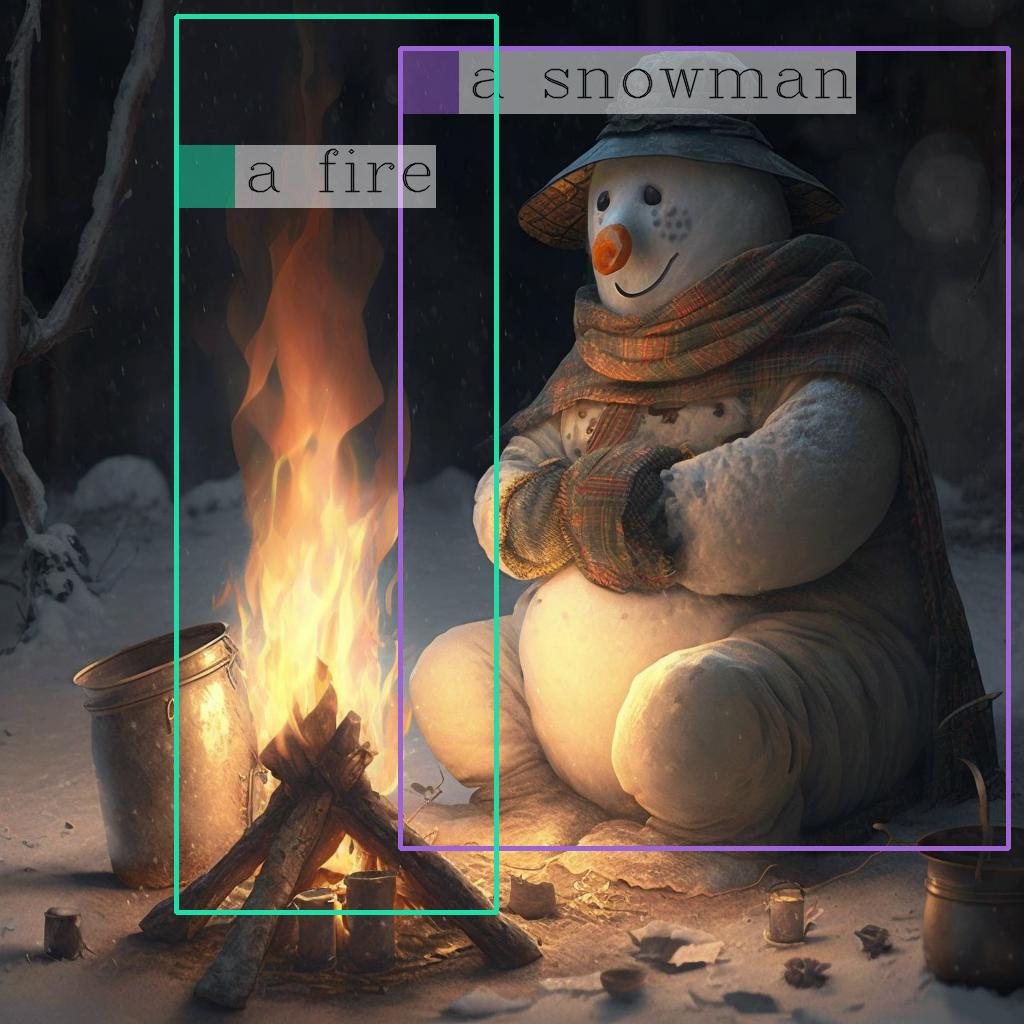Kosmos 2 Patch14 224
Kosmos-2はマルチモーダル大規模言語モデルで、画像に関連するテキスト記述を理解・生成し、テキストと画像領域の関連付けを実現します。
ダウンロード数 171.99k
リリース時間 : 10/2/2023
モデル概要
Kosmos-2は視覚-言語モデルで、画像キャプション生成と視覚的接地タスクに特化しています。画像内容を理解し関連するテキスト記述を生成できるだけでなく、テキスト中のフレーズと画像内の特定領域を関連付けることができます。
モデル特徴
マルチモーダル接地能力
テキスト中のフレーズと画像内の特定領域を関連付け、精密な視覚的位置特定を実現
マルチモーダル参照理解
画像中の参照表現を理解し、画像領域を記述する参照表現を生成可能
多機能視覚-言語タスク
接地視覚質問応答、画像キャプション生成など、様々な視覚-言語タスクをサポート
モデル能力
画像キャプション生成
視覚的接地
マルチモーダル参照理解
接地視覚質問応答
参照表現生成
使用事例
コンテンツ理解と生成
自動画像タグ付け
画像に対して詳細なテキスト記述を生成
画像内の主要オブジェクトとシーンを含む記述テキストを生成
視覚質問応答システム
画像内容に関する特定の質問に回答
画像内オブジェクトの位置や関係に関する質問に正確に回答
支援技術
視覚支援ツール
視覚障害者向けに画像内容を説明
詳細な画像記述とオブジェクト位置情報を提供
🚀 Kosmos-2: マルチモーダル大規模言語モデルの世界への接地
このプロジェクトは、Microsoftの元のKosmos-2モデルをHuggingFaceのtransformersで実装したものです。画像からテキストを生成するタスクに特化しており、マルチモーダルな接地や参照表現の理解など、様々な機能を提供します。
🚀 クイックスタート
以下のコードを使用して、モデルを始めることができます。
import requests
from PIL import Image
from transformers import AutoProcessor, AutoModelForVision2Seq
model = AutoModelForVision2Seq.from_pretrained("microsoft/kosmos-2-patch14-224")
processor = AutoProcessor.from_pretrained("microsoft/kosmos-2-patch14-224")
prompt = "<grounding>An image of"
url = "https://huggingface.co/microsoft/kosmos-2-patch14-224/resolve/main/snowman.png"
image = Image.open(requests.get(url, stream=True).raw)
# The original Kosmos-2 demo saves the image first then reload it. For some images, this will give slightly different image input and change the generation outputs.
image.save("new_image.jpg")
image = Image.open("new_image.jpg")
inputs = processor(text=prompt, images=image, return_tensors="pt")
generated_ids = model.generate(
pixel_values=inputs["pixel_values"],
input_ids=inputs["input_ids"],
attention_mask=inputs["attention_mask"],
image_embeds=None,
image_embeds_position_mask=inputs["image_embeds_position_mask"],
use_cache=True,
max_new_tokens=128,
)
generated_text = processor.batch_decode(generated_ids, skip_special_tokens=True)[0]
# Specify `cleanup_and_extract=False` in order to see the raw model generation.
processed_text = processor.post_process_generation(generated_text, cleanup_and_extract=False)
print(processed_text)
# `<grounding> An image of<phrase> a snowman</phrase><object><patch_index_0044><patch_index_0863></object> warming himself by<phrase> a fire</phrase><object><patch_index_0005><patch_index_0911></object>.`
# By default, the generated text is cleanup and the entities are extracted.
processed_text, entities = processor.post_process_generation(generated_text)
print(processed_text)
# `An image of a snowman warming himself by a fire.`
print(entities)
# `[('a snowman', (12, 21), [(0.390625, 0.046875, 0.984375, 0.828125)]), ('a fire', (41, 47), [(0.171875, 0.015625, 0.484375, 0.890625)])]`
✨ 主な機能
このモデルは、プロンプトを変更することで様々なタスクを実行することができます。
マルチモーダル接地
• フレーズ接地
prompt = "<grounding><phrase> a snowman</phrase>"
run_example(prompt)
# a snowman is warming himself by the fire
# [('a snowman', (0, 9), [(0.390625, 0.046875, 0.984375, 0.828125)]), ('the fire', (32, 40), [(0.203125, 0.015625, 0.453125, 0.859375)])]
# <grounding><phrase> a snowman</phrase><object><patch_index_0044><patch_index_0863></object> is warming himself by<phrase> the fire</phrase><object><patch_index_0006><patch_index_0878></object>
• 参照表現理解
prompt = "<grounding><phrase> a snowman next to a fire</phrase>"
run_example(prompt)
# a snowman next to a fire
# [('a snowman next to a fire', (0, 24), [(0.390625, 0.046875, 0.984375, 0.828125)])]
# <grounding><phrase> a snowman next to a fire</phrase><object><patch_index_0044><patch_index_0863></object>
マルチモーダル参照
• 参照表現生成
prompt = "<grounding><phrase> It</phrase><object><patch_index_0044><patch_index_0863></object> is"
run_example(prompt)
# It is snowman in a hat and scarf
# [('It', (0, 2), [(0.390625, 0.046875, 0.984375, 0.828125)])]
# <grounding><phrase> It</phrase><object><patch_index_0044><patch_index_0863></object> is snowman in a hat and scarf
知覚言語タスク
• 接地付き視覚質問応答
prompt = "<grounding> Question: What is special about this image? Answer:"
run_example(prompt)
# Question: What is special about this image? Answer: The image features a snowman sitting by a campfire in the snow.
# [('a snowman', (71, 80), [(0.390625, 0.046875, 0.984375, 0.828125)]), ('a campfire', (92, 102), [(0.109375, 0.640625, 0.546875, 0.984375)])]
# <grounding> Question: What is special about this image? Answer: The image features<phrase> a snowman</phrase><object><patch_index_0044><patch_index_0863></object> sitting by<phrase> a campfire</phrase><object><patch_index_0643><patch_index_1009></object> in the snow.
• バウンディングボックスを使用した接地付き視覚質問応答
prompt = "<grounding> Question: Where is<phrase> the fire</phrase><object><patch_index_0005><patch_index_0911></object> next to? Answer:"
run_example(prompt)
# Question: Where is the fire next to? Answer: Near the snowman.
# [('the fire', (19, 27), [(0.171875, 0.015625, 0.484375, 0.890625)]), ('the snowman', (50, 61), [(0.390625, 0.046875, 0.984375, 0.828125)])]
# <grounding> Question: Where is<phrase> the fire</phrase><object><patch_index_0005><patch_index_0911></object> next to? Answer: Near<phrase> the snowman</phrase><object><patch_index_0044><patch_index_0863></object>.
接地付き画像キャプショニング
• 簡潔なキャプション
prompt = "<grounding> An image of"
run_example(prompt)
# An image of a snowman warming himself by a campfire.
# [('a snowman', (12, 21), [(0.390625, 0.046875, 0.984375, 0.828125)]), ('a campfire', (41, 51), [(0.109375, 0.640625, 0.546875, 0.984375)])]
# <grounding> An image of<phrase> a snowman</phrase><object><patch_index_0044><patch_index_0863></object> warming himself by<phrase> a campfire</phrase><object><patch_index_0643><patch_index_1009></object>.
• 詳細なキャプション
prompt = "<grounding> Describe this image in detail:"
run_example(prompt)
# Describe this image in detail: The image features a snowman sitting by a campfire in the snow. He is wearing a hat, scarf, and gloves, with a pot nearby and a cup nearby. The snowman appears to be enjoying the warmth of the fire, and it appears to have a warm and cozy atmosphere.
# [('a campfire', (71, 81), [(0.171875, 0.015625, 0.484375, 0.984375)]), ('a hat', (109, 114), [(0.515625, 0.046875, 0.828125, 0.234375)]), ('scarf', (116, 121), [(0.515625, 0.234375, 0.890625, 0.578125)]), ('gloves', (127, 133), [(0.515625, 0.390625, 0.640625, 0.515625)]), ('a pot', (140, 145), [(0.078125, 0.609375, 0.265625, 0.859375)]), ('a cup', (157, 162), [(0.890625, 0.765625, 0.984375, 0.984375)])]
# <grounding> Describe this image in detail: The image features a snowman sitting by<phrase> a campfire</phrase><object><patch_index_0005><patch_index_1007></object> in the snow. He is wearing<phrase> a hat</phrase><object><patch_index_0048><patch_index_0250></object>,<phrase> scarf</phrase><object><patch_index_0240><patch_index_0604></object>, and<phrase> gloves</phrase><object><patch_index_0400><patch_index_0532></object>, with<phrase> a pot</phrase><object><patch_index_0610><patch_index_0872></object> nearby and<phrase> a cup</phrase><object><patch_index_0796><patch_index_1023></object> nearby. The snowman appears to be enjoying the warmth of the fire, and it appears to have a warm and cozy atmosphere.
💻 使用例
基本的な使用法
import requests
from PIL import Image
from transformers import AutoProcessor, AutoModelForVision2Seq
model = AutoModelForVision2Seq.from_pretrained("microsoft/kosmos-2-patch14-224")
processor = AutoProcessor.from_pretrained("microsoft/kosmos-2-patch14-224")
prompt = "<grounding>An image of"
url = "https://huggingface.co/microsoft/kosmos-2-patch14-224/resolve/main/snowman.png"
image = Image.open(requests.get(url, stream=True).raw)
# The original Kosmos-2 demo saves the image first then reload it. For some images, this will give slightly different image input and change the generation outputs.
image.save("new_image.jpg")
image = Image.open("new_image.jpg")
inputs = processor(text=prompt, images=image, return_tensors="pt")
generated_ids = model.generate(
pixel_values=inputs["pixel_values"],
input_ids=inputs["input_ids"],
attention_mask=inputs["attention_mask"],
image_embeds=None,
image_embeds_position_mask=inputs["image_embeds_position_mask"],
use_cache=True,
max_new_tokens=128,
)
generated_text = processor.batch_decode(generated_ids, skip_special_tokens=True)[0]
# Specify `cleanup_and_extract=False` in order to see the raw model generation.
processed_text = processor.post_process_generation(generated_text, cleanup_and_extract=False)
print(processed_text)
# `<grounding> An image of<phrase> a snowman</phrase><object><patch_index_0044><patch_index_0863></object> warming himself by<phrase> a fire</phrase><object><patch_index_0005><patch_index_0911></object>.`
# By default, the generated text is cleanup and the entities are extracted.
processed_text, entities = processor.post_process_generation(generated_text)
print(processed_text)
# `An image of a snowman warming himself by a fire.`
print(entities)
# `[('a snowman', (12, 21), [(0.390625, 0.046875, 0.984375, 0.828125)]), ('a fire', (41, 47), [(0.171875, 0.015625, 0.484375, 0.890625)])]`
高度な使用法
# モデルがサポートする様々なタスクを実行するために、プロンプトを変更することができます。
# 例えば、以下のようにマルチモーダル接地や参照表現理解などのタスクを実行できます。
# 各タスクの詳細な説明は上記の「主な機能」セクションを参照してください。
# マルチモーダル接地 - フレーズ接地
prompt = "<grounding><phrase> a snowman</phrase>"
run_example(prompt)
# マルチモーダル接地 - 参照表現理解
prompt = "<grounding><phrase> a snowman next to a fire</phrase>"
run_example(prompt)
# マルチモーダル参照 - 参照表現生成
prompt = "<grounding><phrase> It</phrase><object><patch_index_0044><patch_index_0863></object> is"
run_example(prompt)
# 知覚言語タスク - 接地付き視覚質問応答
prompt = "<grounding> Question: What is special about this image? Answer:"
run_example(prompt)
# 知覚言語タスク - バウンディングボックスを使用した接地付き視覚質問応答
prompt = "<grounding> Question: Where is<phrase> the fire</phrase><object><patch_index_0005><patch_index_0911></object> next to? Answer:"
run_example(prompt)
# 接地付き画像キャプショニング - 簡潔なキャプション
prompt = "<grounding> An image of"
run_example(prompt)
# 接地付き画像キャプショニング - 詳細なキャプション
prompt = "<grounding> Describe this image in detail:"
run_example(prompt)
画像上のエンティティのバウンディングボックスを描画する
entitiesが得られたら、以下のヘルパー関数を使用して、画像上にそれらのバウンディングボックスを描画することができます。
import cv2
import numpy as np
import os
import requests
import torch
import torchvision.transforms as T
from PIL import Image
def is_overlapping(rect1, rect2):
x1, y1, x2, y2 = rect1
x3, y3, x4, y4 = rect2
return not (x2 < x3 or x1 > x4 or y2 < y3 or y1 > y4)
def draw_entity_boxes_on_image(image, entities, show=False, save_path=None):
"""_summary_
Args:
image (_type_): image or image path
collect_entity_location (_type_): _description_
"""
if isinstance(image, Image.Image):
image_h = image.height
image_w = image.width
image = np.array(image)[:, :, [2, 1, 0]]
elif isinstance(image, str):
if os.path.exists(image):
pil_img = Image.open(image).convert("RGB")
image = np.array(pil_img)[:, :, [2, 1, 0]]
image_h = pil_img.height
image_w = pil_img.width
else:
raise ValueError(f"invaild image path, {image}")
elif isinstance(image, torch.Tensor):
image_tensor = image.cpu()
reverse_norm_mean = torch.tensor([0.48145466, 0.4578275, 0.40821073])[:, None, None]
reverse_norm_std = torch.tensor([0.26862954, 0.26130258, 0.27577711])[:, None, None]
image_tensor = image_tensor * reverse_norm_std + reverse_norm_mean
pil_img = T.ToPILImage()(image_tensor)
image_h = pil_img.height
image_w = pil_img.width
image = np.array(pil_img)[:, :, [2, 1, 0]]
else:
raise ValueError(f"invaild image format, {type(image)} for {image}")
if len(entities) == 0:
return image
new_image = image.copy()
previous_bboxes = []
# size of text
text_size = 1
# thickness of text
text_line = 1 # int(max(1 * min(image_h, image_w) / 512, 1))
box_line = 3
(c_width, text_height), _ = cv2.getTextSize("F", cv2.FONT_HERSHEY_COMPLEX, text_size, text_line)
base_height = int(text_height * 0.675)
text_offset_original = text_height - base_height
text_spaces = 3
for entity_name, (start, end), bboxes in entities:
for (x1_norm, y1_norm, x2_norm, y2_norm) in bboxes:
orig_x1, orig_y1, orig_x2, orig_y2 = int(x1_norm * image_w), int(y1_norm * image_h), int(x2_norm * image_w), int(y2_norm * image_h)
# draw bbox
# random color
color = tuple(np.random.randint(0, 255, size=3).tolist())
new_image = cv2.rectangle(new_image, (orig_x1, orig_y1), (orig_x2, orig_y2), color, box_line)
l_o, r_o = box_line // 2 + box_line % 2, box_line // 2 + box_line % 2 + 1
x1 = orig_x1 - l_o
y1 = orig_y1 - l_o
if y1 < text_height + text_offset_original + 2 * text_spaces:
y1 = orig_y1 + r_o + text_height + text_offset_original + 2 * text_spaces
x1 = orig_x1 + r_o
# add text background
(text_width, text_height), _ = cv2.getTextSize(f" {entity_name}", cv2.FONT_HERSHEY_COMPLEX, text_size, text_line)
text_bg_x1, text_bg_y1, text_bg_x2, text_bg_y2 = x1, y1 - (text_height + text_offset_original + 2 * text_spaces), x1 + text_width, y1
for prev_bbox in previous_bboxes:
while is_overlapping((text_bg_x1, text_bg_y1, text_bg_x2, text_bg_y2), prev_bbox):
text_bg_y1 += (text_height + text_offset_original + 2 * text_spaces)
text_bg_y2 += (text_height + text_offset_original + 2 * text_spaces)
y1 += (text_height + text_offset_original + 2 * text_spaces)
if text_bg_y2 >= image_h:
text_bg_y1 = max(0, image_h - (text_height + text_offset_original + 2 * text_spaces))
text_bg_y2 = image_h
y1 = image_h
break
alpha = 0.5
for i in range(text_bg_y1, text_bg_y2):
for j in range(text_bg_x1, text_bg_x2):
if i < image_h and j < image_w:
if j < text_bg_x1 + 1.35 * c_width:
# original color
bg_color = color
else:
# white
bg_color = [255, 255, 255]
new_image[i, j] = (alpha * new_image[i, j] + (1 - alpha) * np.array(bg_color)).astype(np.uint8)
cv2.putText(
new_image, f" {entity_name}", (x1, y1 - text_offset_original - 1 * text_spaces), cv2.FONT_HERSHEY_COMPLEX, text_size, (0, 0, 0), text_line, cv2.LINE_AA
)
# previous_locations.append((x1, y1))
previous_bboxes.append((text_bg_x1, text_bg_y1, text_bg_x2, text_bg_y2))
pil_image = Image.fromarray(new_image[:, :, [2, 1, 0]])
if save_path:
pil_image.save(save_path)
if show:
pil_image.show()
return new_image
# (The same image from the previous code example)
url = "https://huggingface.co/microsoft/kosmos-2-patch14-224/resolve/main/snowman.png"
image = Image.open(requests.get(url, stream=True).raw)
# From the previous code example
entities = [('a snowman', (12, 21), [(0.390625, 0.046875, 0.984375, 0.828125)]), ('a fire', (41, 47), [(0.171875, 0.015625, 0.484375, 0.890625)])]
# Draw the bounding bboxes
draw_entity_boxes_on_image(image, entities, show=True)
これが注釈付きの画像です。
📚 詳細ドキュメント
BibTexと引用情報
@article{kosmos-2,
title={Kosmos-2: Grounding Multimodal Large Language Models to the World},
author={Zhiliang Peng and Wenhui Wang and Li Dong and Yaru Hao and Shaohan Huang and Shuming Ma and Furu Wei},
journal={arXiv preprint arXiv:2306.14824},
year={2023}
}
📄 ライセンス
このプロジェクトはMITライセンスの下で公開されています。
Clip Vit Large Patch14
CLIPはOpenAIによって開発された視覚-言語モデルで、コントラスティブラーニングを通じて画像とテキストを共有の埋め込み空間にマッピングし、ゼロショット画像分類をサポートします
画像生成テキスト
C
openai
44.7M
1,710
Clip Vit Base Patch32
CLIPはOpenAIが開発したマルチモーダルモデルで、画像とテキストの関係を理解し、ゼロショット画像分類タスクをサポートします。
画像生成テキスト
C
openai
14.0M
666
Siglip So400m Patch14 384
Apache-2.0
SigLIPはWebLiデータセットで事前学習された視覚言語モデルで、改良されたシグモイド損失関数を採用し、画像-テキストマッチングタスクを最適化しています。
画像生成テキスト Transformers
Transformers
 Transformers
TransformersS
google
6.1M
526
Clip Vit Base Patch16
CLIPはOpenAIが開発したマルチモーダルモデルで、コントラスティブラーニングにより画像とテキストを共有の埋め込み空間にマッピングし、ゼロショット画像分類能力を実現します。
画像生成テキスト
C
openai
4.6M
119
Blip Image Captioning Base
Bsd-3-clause
BLIPは先進的な視覚-言語事前学習モデルで、画像キャプション生成タスクに優れており、条件付きおよび無条件のテキスト生成をサポートします。
画像生成テキスト Transformers
Transformers
 Transformers
TransformersB
Salesforce
2.8M
688
Blip Image Captioning Large
Bsd-3-clause
BLIPは統一された視覚-言語事前学習フレームワークで、画像キャプション生成タスクに優れており、条件付きおよび無条件の画像キャプション生成をサポートします。
画像生成テキスト Transformers
Transformers
 Transformers
TransformersB
Salesforce
2.5M
1,312
Openvla 7b
MIT
OpenVLA 7BはOpen X-Embodimentデータセットでトレーニングされたオープンソースの視覚-言語-動作モデルで、言語命令とカメラ画像に基づいてロボットの動作を生成できます。
画像生成テキスト Transformers 英語
Transformers 英語
 Transformers 英語
Transformers 英語O
openvla
1.7M
108
Llava V1.5 7b
LLaVAはオープンソースのマルチモーダルチャットボットで、LLaMA/Vicunaをファインチューニングし、画像とテキストのインタラクションをサポートします。
画像生成テキスト Transformers
Transformers
 Transformers
TransformersL
liuhaotian
1.4M
448
Vit Gpt2 Image Captioning
Apache-2.0
これはViTとGPT2アーキテクチャに基づく画像記述生成モデルで、入力画像に対して自然言語の記述を生成することができます。
画像生成テキスト Transformers
Transformers
 Transformers
TransformersV
nlpconnect
939.88k
887
Blip2 Opt 2.7b
MIT
BLIP-2は画像エンコーダーと大規模言語モデルを組み合わせた視覚言語モデルで、画像からテキストを生成するタスクに使用されます。
画像生成テキスト Transformers 英語
Transformers 英語
 Transformers 英語
Transformers 英語B
Salesforce
867.78k
359
おすすめAIモデル
Llama 3 Typhoon V1.5x 8b Instruct
タイ語専用に設計された80億パラメータの命令モデルで、GPT-3.5-turboに匹敵する性能を持ち、アプリケーションシナリオ、検索拡張生成、制限付き生成、推論タスクを最適化
大規模言語モデル Transformers 複数言語対応
Transformers 複数言語対応
 Transformers 複数言語対応
Transformers 複数言語対応L
scb10x
3,269
16
Cadet Tiny
Openrail
Cadet-TinyはSODAデータセットでトレーニングされた超小型対話モデルで、エッジデバイス推論向けに設計されており、体積はCosmo-3Bモデルの約2%です。
対話システム Transformers 英語
Transformers 英語
 Transformers 英語
Transformers 英語C
ToddGoldfarb
2,691
6
Roberta Base Chinese Extractive Qa
RoBERTaアーキテクチャに基づく中国語抽出型QAモデルで、与えられたテキストから回答を抽出するタスクに適しています。
質問応答システム 中国語
R
uer
2,694
98