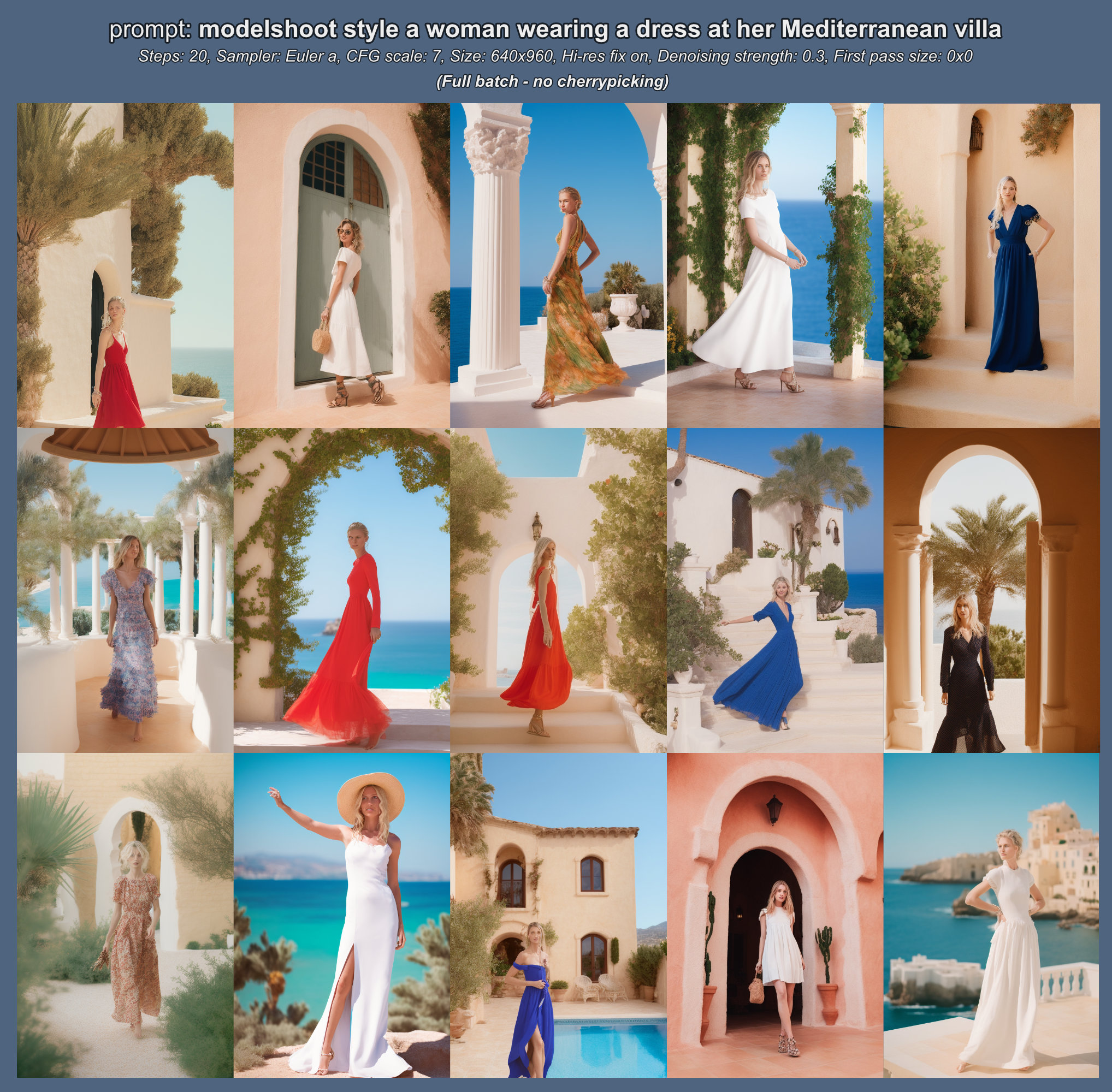🚀 Modelshoot Style
Modelshoot is a Dreambooth model designed for text - to - image generation, focusing on full to medium body shots with a fashion - shoot aesthetic.
🚀 Quick Start
To use the Modelshoot style, follow these steps:
- Include
modelshoot style in your prompt, preferably at the start.
- It's recommended that your prompts also include the subject and location, like "
amy adams at the construction site". This helps the model to handle backgrounds and small details better.
# Example prompt
modelshoot style, amy adams at the construction site
✨ Features
- Fashion - Focused: The model is trained to emphasize cool clothing and a fashion - shoot aesthetic, ideal for generating stylish images of people.
- Aspect Ratio Compatibility: Works best with a tall aspect ratio, enhancing the overall composition of the generated images.
📚 Documentation
Model Details
Modelshoot is a Dreambooth model trained from Stable Diffusion 1.5 with VAE on a diverse set of photographs of people. The main goal was to create a model for full to medium body shots. However, due to training on 512x512 resolution, when the subject is further away, their face may look worse, and for celebrities, it may be less like them. This limitation can be fixed with inpainting, and there are plans to revisit the model at a higher resolution in the future.
Parameter Sharing
You can find the parameters (prompt, sampler, seed, etc.) used for all example images in this document.
📦 Installation
There is no specific installation step provided in the original README. If you want to use this model on platforms like Hugging Face, you can follow the general process of using Stable - Diffusion models with the diffusers library.
💻 Usage Examples
Basic Usage
# Basic prompt
modelshoot style, a young woman in a city street
Advanced Usage
# Advanced prompt with more details
modelshoot style, a famous actor at a beach party, sunset, waves crashing in the background
Example Image
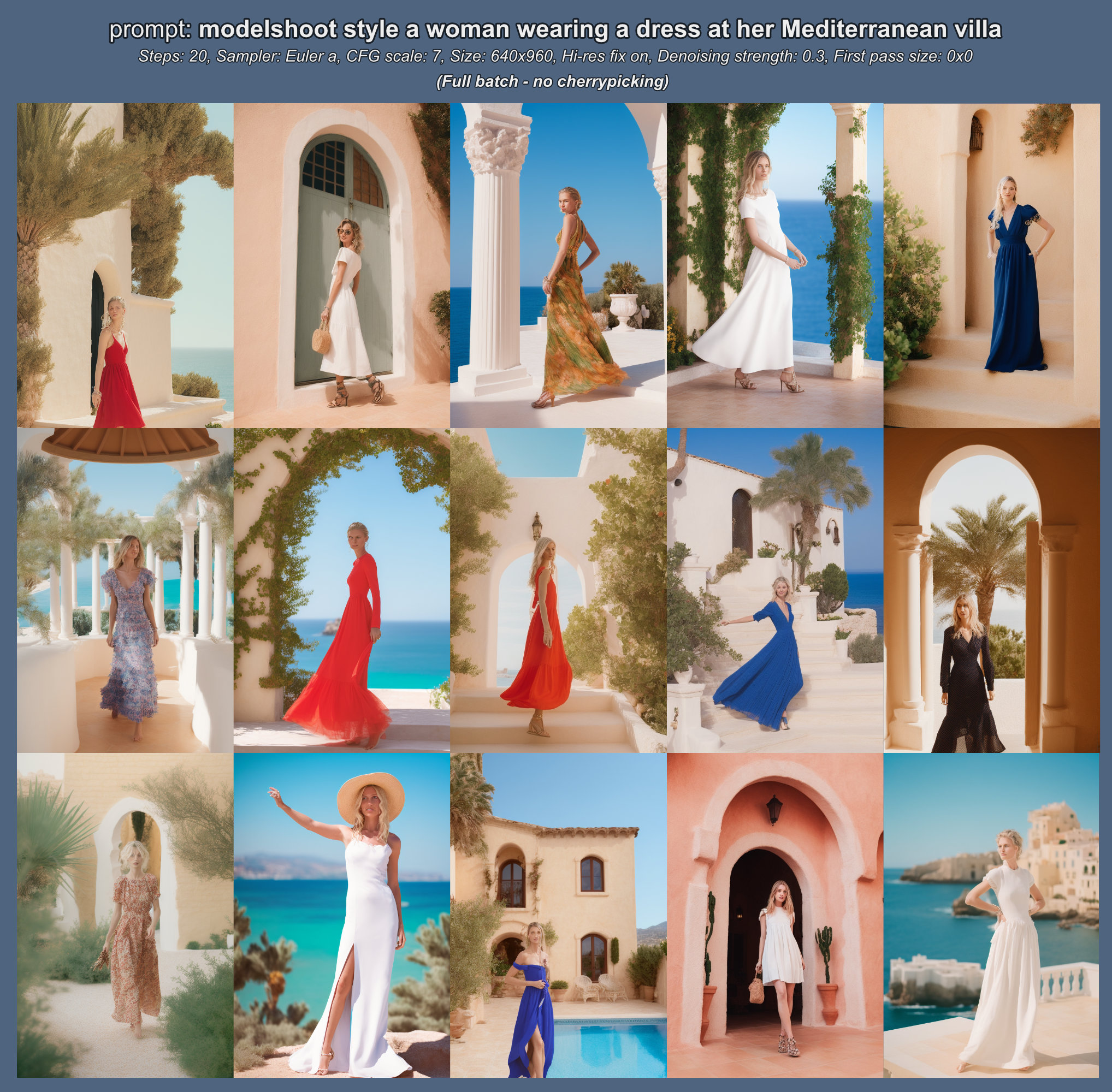
📄 License
This model is licensed under creativeml - openrail - m.
Download Link
CKPT DOWNLOAD LINK
Thumbnail

Tags
- stable - diffusion
- stable - diffusion - diffusers
- text - to - image
- safetensors
- diffusers
💡 Usage Tip
The model works best when using a tall aspect ratio to achieve a better fashion - shoot composition. Also, including subject and location in the prompt can improve the quality of the generated image.
⚠️ Important Note
Due to training on 512x512 resolution, when the subject is further away, their face may look worse, and for celebrities, it may be less like them. This can be fixed with inpainting.