模型概述
模型特點
模型能力
使用案例
🚀 Controlnet - v1.1 - InPaint Version
Controlnet v1.1 是一種用於控制擴散模型的神經網絡結構,可通過添加額外條件來增強擴散模型的功能。本版本為 InPaint 版本,可與 Stable Diffusion 結合使用,實現圖像修復等功能。
🚀 快速開始
環境準備
首先,你需要安裝 diffusers 及相關依賴包:
pip install diffusers transformers accelerate
代碼示例
以下是一個使用本模型進行圖像修復的示例代碼:
import torch
import os
from diffusers.utils import load_image
from PIL import Image
import numpy as np
from diffusers import (
ControlNetModel,
StableDiffusionControlNetPipeline,
UniPCMultistepScheduler,
)
checkpoint = "lllyasviel/control_v11p_sd15_inpaint"
original_image = load_image(
"https://huggingface.co/lllyasviel/control_v11p_sd15_inpaint/resolve/main/images/original.png"
)
mask_image = load_image(
"https://huggingface.co/lllyasviel/control_v11p_sd15_inpaint/resolve/main/images/mask.png"
)
def make_inpaint_condition(image, image_mask):
image = np.array(image.convert("RGB")).astype(np.float32) / 255.0
image_mask = np.array(image_mask.convert("L"))
assert image.shape[0:1] == image_mask.shape[0:1], "image and image_mask must have the same image size"
image[image_mask < 128] = -1.0 # set as masked pixel
image = np.expand_dims(image, 0).transpose(0, 3, 1, 2)
image = torch.from_numpy(image)
return image
control_image = make_inpaint_condition(original_image, mask_image)
prompt = "best quality"
negative_prompt="lowres, bad anatomy, bad hands, cropped, worst quality"
controlnet = ControlNetModel.from_pretrained(checkpoint, torch_dtype=torch.float16)
pipe = StableDiffusionControlNetPipeline.from_pretrained(
"runwayml/stable-diffusion-v1-5", controlnet=controlnet, torch_dtype=torch.float16
)
pipe.scheduler = UniPCMultistepScheduler.from_config(pipe.scheduler.config)
pipe.enable_model_cpu_offload()
generator = torch.manual_seed(2)
image = pipe(prompt, negative_prompt=negative_prompt, num_inference_steps=30,
generator=generator, image=control_image).images[0]
image.save('images/output.png')
示例圖片



✨ 主要特性
- 靈活控制:通過添加額外條件,可靈活控制擴散模型的生成結果。
- 與 Stable Diffusion 兼容:可與 Stable Diffusion 模型(如 runwayml/stable-diffusion-v1-5)結合使用。
- 多種應用場景:適用於圖像修復、風格轉換等多種圖像生成任務。
📦 安裝指南
安裝 diffusers 及相關依賴包:
pip install diffusers transformers accelerate
💻 使用示例
基礎用法
import base64
import requests
HF_TOKEN = 'hf_xxxxxxxxxxxxx'
API_ENDPOINT = 'https://xxxxxxxxxxx.us-east-1.aws.endpoints.huggingface.cloud'
def load_image(path):
try:
with open(path, 'rb') as file:
return file.read()
except FileNotFoundError as error:
print('Error reading image:', error)
def get_b64_image(path):
image_buffer = load_image(path)
if image_buffer:
return base64.b64encode(image_buffer).decode('utf-8')
def process_images(original_image_path, mask_image_path, result_path, prompt, width, height):
original_b64 = get_b64_image(original_image_path)
mask_b64 = get_b64_image(mask_image_path)
if not original_b64 or not mask_b64:
return
body = {
'inputs': prompt,
'image': original_b64,
'mask_image': mask_b64,
'width': width,
'height': height
}
headers = {
'Authorization': f'Bearer {HF_TOKEN}',
'Content-Type': 'application/json',
'Accept': 'image/png'
}
response = requests.post(
API_ENDPOINT,
json=body,
headers=headers
)
blob = response.content
save_image(blob, result_path)
def save_image(blob, file_path):
with open(file_path, 'wb') as file:
file.write(blob)
print('File saved successfully!')
if __name__ == '__main__':
original_image_path = 'images/original.png'
mask_image_path = 'images/mask.png'
result_path = 'images/result.png'
process_images(original_image_path, mask_image_path, result_path, 'cyberpunk mona lisa', 512, 768)
高級用法
本模型可與其他擴散模型結合使用,如 dreamboothed stable diffusion,但建議與 Stable Diffusion v1-5 搭配使用,因為該模型是基於此進行訓練的。
📚 詳細文檔
模型介紹
ControlNet v1.1 由 Lvmin Zhang 在 lllyasviel/ControlNet-v1-1 中發佈。本檢查點是將 原始檢查點 轉換為 diffusers 格式,可與 Stable Diffusion 結合使用。
模型原理
ControlNet 是一種神經網絡結構,通過添加額外條件來控制擴散模型。其原理是在擴散模型的基礎上,引入額外的條件信息,從而實現對生成結果的精確控制。
更多細節
更多詳細信息,請參考 🧨 Diffusers 文檔。
🔧 技術細節
模型信息
| 屬性 | 詳情 |
|---|---|
| 模型類型 | 基於擴散的文本到圖像生成模型 |
| 訓練數據 | 未提及 |
| 開發者 | Lvmin Zhang, Maneesh Agrawala |
| 語言 | 英文 |
| 許可證 | The CreativeML OpenRAIL M license 是一種 Open RAIL M license,改編自 BigScience 和 the RAIL Initiative 在負責任的 AI 許可領域的聯合工作。 |
| 更多資源 | GitHub 倉庫,論文 |
引用信息
@misc{zhang2023adding,
title={Adding Conditional Control to Text-to-Image Diffusion Models},
author={Lvmin Zhang and Maneesh Agrawala},
year={2023},
eprint={2302.05543},
archivePrefix={arXiv},
primaryClass={cs.CV}
}
論文摘要
本文提出了一種神經網絡結構 ControlNet,用於控制預訓練的大型擴散模型,以支持額外的輸入條件。ControlNet 可以端到端地學習特定任務的條件,即使訓練數據集較小(< 50k),學習過程也很穩健。此外,訓練 ControlNet 的速度與微調擴散模型相當,並且可以在個人設備上進行訓練。如果有強大的計算集群,模型可以擴展到大量(數百萬到數十億)的數據。實驗表明,像 Stable Diffusion 這樣的大型擴散模型可以通過 ControlNet 進行增強,以支持邊緣圖、分割圖、關鍵點等條件輸入。這可能會豐富控制大型擴散模型的方法,並進一步促進相關應用的發展。
📄 許可證
本模型使用 The CreativeML OpenRAIL M license 許可證。
其他已發佈的檢查點 v1-1
作者發佈了 14 種不同的檢查點,每種檢查點都基於 Stable Diffusion v1-5 在不同類型的條件下進行訓練:
| 模型名稱 | 控制圖像概述 | 條件圖像 | 控制圖像示例 | 生成圖像示例 |
|---|---|---|---|---|
| lllyasviel/control_v11p_sd15_canny |
使用 Canny 邊緣檢測進行訓練 | 黑色背景上帶有白色邊緣的單色圖像。 |  |
 |
| lllyasviel/control_v11e_sd15_ip2p |
使用像素到像素指令進行訓練 | 無條件。 |  |
 |
| lllyasviel/control_v11p_sd15_inpaint |
使用圖像修復進行訓練 | 無條件。 |  |
 |
| lllyasviel/control_v11p_sd15_mlsd |
使用多級線段檢測進行訓練 | 帶有註釋線段的圖像。 | 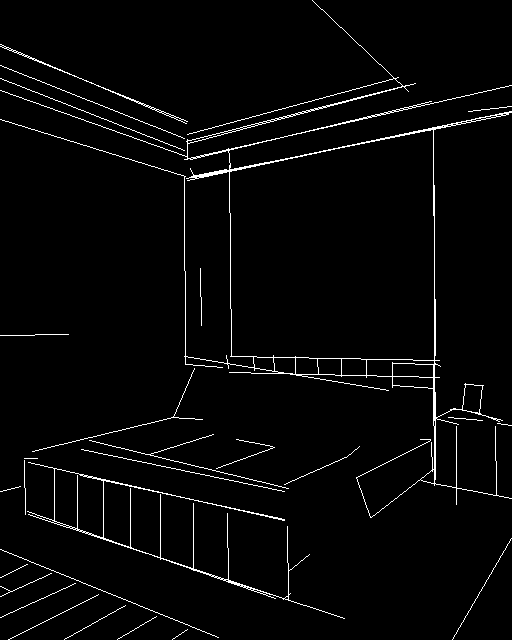 |
 |
| lllyasviel/control_v11f1p_sd15_depth |
使用深度估計進行訓練 | 帶有深度信息的圖像,通常表示為灰度圖像。 |  |
 |
| lllyasviel/control_v11p_sd15_normalbae |
使用表面法線估計進行訓練 | 帶有表面法線信息的圖像,通常表示為彩色編碼圖像。 |  |
 |
| lllyasviel/control_v11p_sd15_seg |
使用圖像分割進行訓練 | 帶有分割區域的圖像,通常表示為彩色編碼圖像。 |  |
 |
| lllyasviel/control_v11p_sd15_lineart |
使用線稿生成進行訓練 | 帶有線稿的圖像,通常是白色背景上的黑色線條。 |  |
 |
| lllyasviel/control_v11p_sd15s2_lineart_anime |
使用動漫線稿生成進行訓練 | 帶有動漫風格線稿的圖像。 |  |
 |
| lllyasviel/control_v11p_sd15_openpose |
使用人體姿態估計進行訓練 | 帶有人體姿態的圖像,通常表示為一組關鍵點或骨架。 | 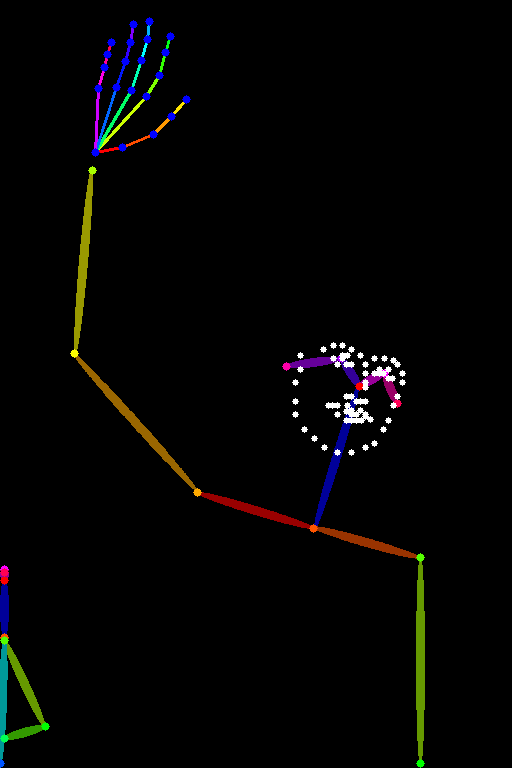 |
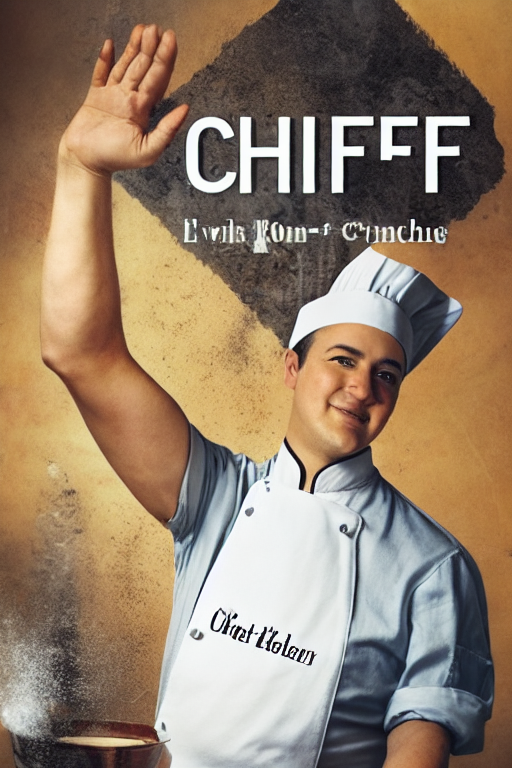 |
| lllyasviel/control_v11p_sd15_scribble |
使用基於塗鴉的圖像生成進行訓練 | 帶有塗鴉的圖像,通常是隨機或用戶繪製的筆觸。 | 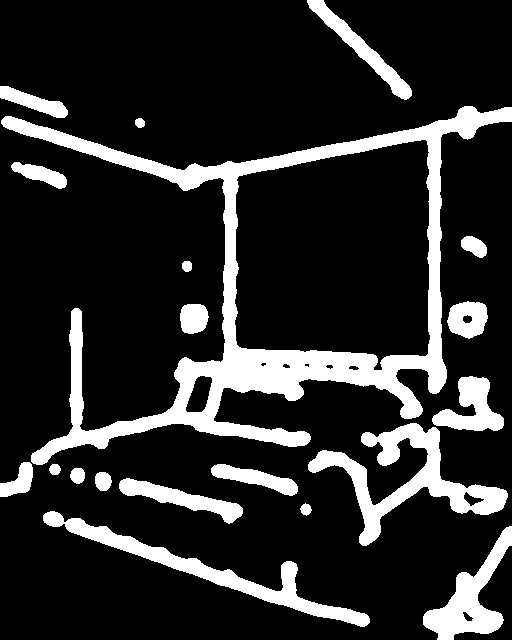 |
 |
| lllyasviel/control_v11p_sd15_softedge |
使用軟邊緣圖像生成進行訓練 | 帶有軟邊緣的圖像,通常用於創建更具繪畫風格或藝術效果的圖像。 | 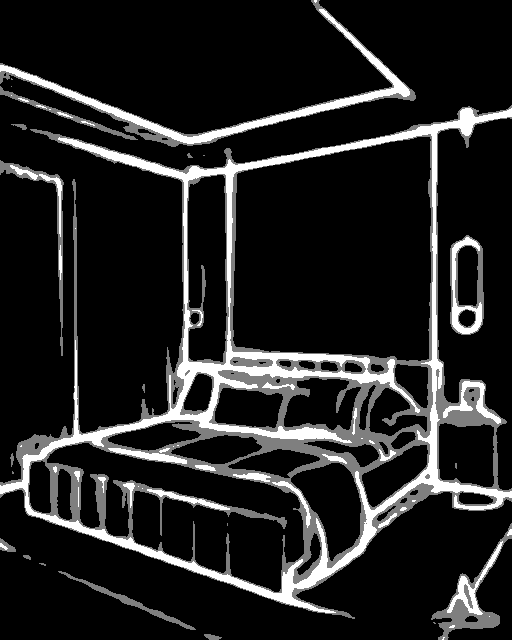 |
 |
| lllyasviel/control_v11e_sd15_shuffle |
使用圖像洗牌進行訓練 | 帶有洗牌補丁或區域的圖像。 |  |
 |
| lllyasviel/control_v11f1e_sd15_tile |
使用圖像平鋪進行訓練 | 模糊圖像或圖像的一部分。 |  |
 |
更多信息
更多信息,請參考 Diffusers ControlNet 博客文章 和 官方文檔。
 Transformers 支持多種語言
Transformers 支持多種語言 Transformers 英語
Transformers 英語