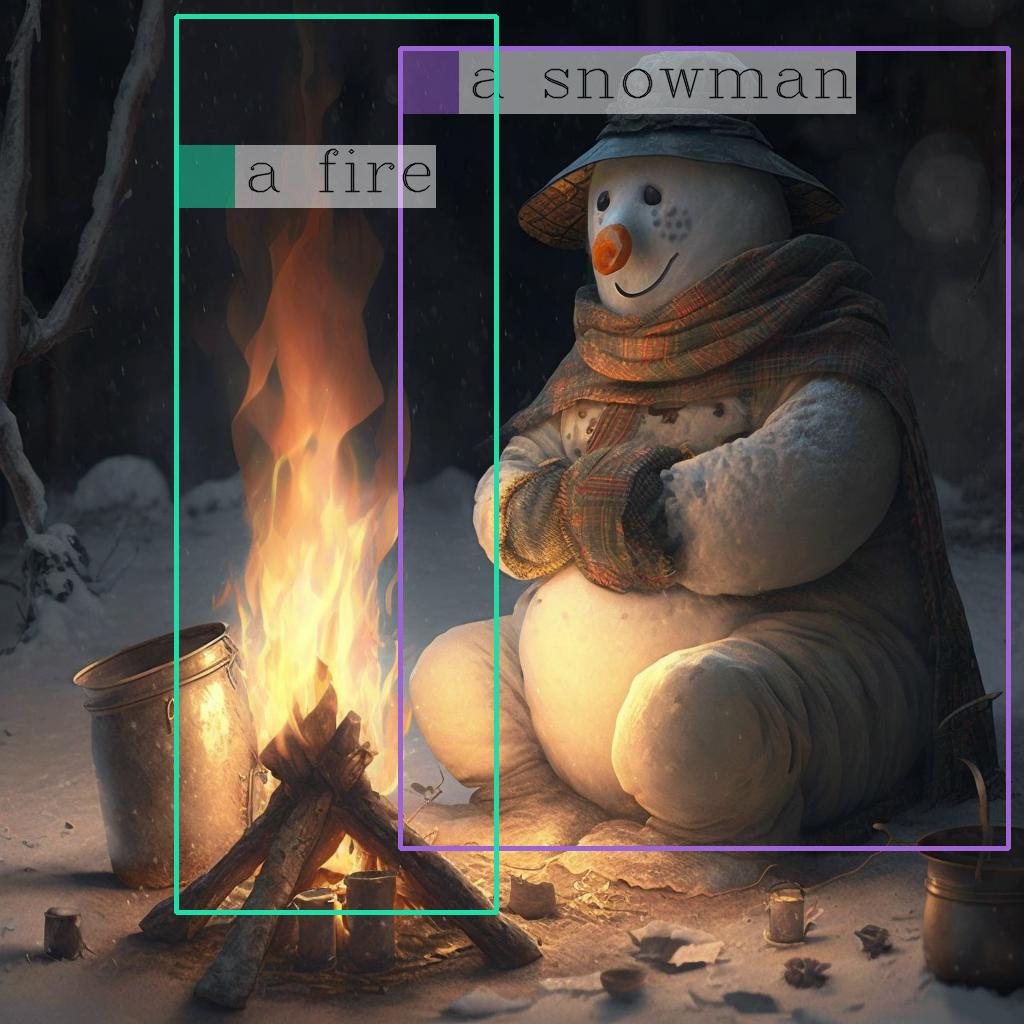Kosmos 2 Patch14 24 Dup Ms
模型简介
Kosmos-2是一个基于Transformer架构的多模态模型,专注于图像描述生成和视觉定位任务。它能够理解图像内容并生成相关文本描述,同时还能识别图像中的特定对象并定位其位置。
模型特点
多模态理解
能够同时处理视觉和语言信息,实现图像与文本的联合理解
视觉定位
可以识别图像中的特定对象并生成对应的边界框坐标
多样化任务支持
通过修改提示词可执行多种视觉-语言任务
模型能力
图像描述生成
视觉对象定位
多模态问答
指代表达理解
指代表达生成
使用案例
内容理解
图像自动标注
为图像生成详细的文字描述
生成包含图像主要元素的自然语言描述
视觉问答
回答关于图像内容的特定问题
准确回答图像相关的问题并定位相关对象
辅助工具
无障碍应用
为视障人士描述图像内容
提供详细的图像描述和对象位置信息
🚀 Kosmos-2:将多模态大语言模型与现实世界关联
Kosmos-2是一款能够将多模态大语言模型与现实世界进行关联的模型,它可以处理图像并生成相关文本描述,在图像字幕生成、视觉问答等多个任务中表现出色。
🚀 快速开始
此Hugging Face仓库包含了微软 原始Kosmos-2模型 的 transformers 实现。你可以使用以下代码来开始使用该模型:
import requests
from PIL import Image
from transformers import AutoProcessor, AutoModelForVision2Seq
model = AutoModelForVision2Seq.from_pretrained("microsoft/kosmos-2-patch14-224")
processor = AutoProcessor.from_pretrained("microsoft/kosmos-2-patch14-224")
prompt = "<grounding>An image of"
url = "https://huggingface.co/microsoft/kosmos-2-patch14-224/resolve/main/snowman.png"
image = Image.open(requests.get(url, stream=True).raw)
# The original Kosmos-2 demo saves the image first then reload it. For some images, this will give slightly different image input and change the generation outputs.
image.save("new_image.jpg")
image = Image.open("new_image.jpg")
inputs = processor(text=prompt, images=image, return_tensors="pt")
generated_ids = model.generate(
pixel_values=inputs["pixel_values"],
input_ids=inputs["input_ids"],
attention_mask=inputs["attention_mask"],
image_embeds=None,
image_embeds_position_mask=inputs["image_embeds_position_mask"],
use_cache=True,
max_new_tokens=128,
)
generated_text = processor.batch_decode(generated_ids, skip_special_tokens=True)[0]
# Specify `cleanup_and_extract=False` in order to see the raw model generation.
processed_text = processor.post_process_generation(generated_text, cleanup_and_extract=False)
print(processed_text)
# `<grounding> An image of<phrase> a snowman</phrase><object><patch_index_0044><patch_index_0863></object> warming himself by<phrase> a fire</phrase><object><patch_index_0005><patch_index_0911></object>.`
# By default, the generated text is cleanup and the entities are extracted.
processed_text, entities = processor.post_process_generation(generated_text)
print(processed_text)
# `An image of a snowman warming himself by a fire.`
print(entities)
# `[('a snowman', (12, 21), [(0.390625, 0.046875, 0.984375, 0.828125)]), ('a fire', (41, 47), [(0.171875, 0.015625, 0.484375, 0.890625)])]`
✨ 主要特性
该模型能够通过改变提示语来执行不同的任务,具体如下:
多模态定位
• 短语定位
prompt = "<grounding><phrase> a snowman</phrase>"
run_example(prompt)
# a snowman is warming himself by the fire
# [('a snowman', (0, 9), [(0.390625, 0.046875, 0.984375, 0.828125)]), ('the fire', (32, 40), [(0.203125, 0.015625, 0.453125, 0.859375)])]
# <grounding><phrase> a snowman</phrase><object><patch_index_0044><patch_index_0863></object> is warming himself by<phrase> the fire</phrase><object><patch_index_0006><patch_index_0878></object>
• 指代表达理解
prompt = "<grounding><phrase> a snowman next to a fire</phrase>"
run_example(prompt)
# a snowman next to a fire
# [('a snowman next to a fire', (0, 24), [(0.390625, 0.046875, 0.984375, 0.828125)])]
# <grounding><phrase> a snowman next to a fire</phrase><object><patch_index_0044><patch_index_0863></object>
多模态指代
• 指代表达生成
prompt = "<grounding><phrase> It</phrase><object><patch_index_0044><patch_index_0863></object> is"
run_example(prompt)
# It is snowman in a hat and scarf
# [('It', (0, 2), [(0.390625, 0.046875, 0.984375, 0.828125)])]
# <grounding><phrase> It</phrase><object><patch_index_0044><patch_index_0863></object> is snowman in a hat and scarf
感知 - 语言任务
• 定位视觉问答
prompt = "<grounding> Question: What is special about this image? Answer:"
run_example(prompt)
# Question: What is special about this image? Answer: The image features a snowman sitting by a campfire in the snow.
# [('a snowman', (71, 80), [(0.390625, 0.046875, 0.984375, 0.828125)]), ('a campfire', (92, 102), [(0.109375, 0.640625, 0.546875, 0.984375)])]
# <grounding> Question: What is special about this image? Answer: The image features<phrase> a snowman</phrase><object><patch_index_0044><patch_index_0863></object> sitting by<phrase> a campfire</phrase><object><patch_index_0643><patch_index_1009></object> in the snow.
• 通过边界框进行多模态指代的定位视觉问答
prompt = "<grounding> Question: Where is<phrase> the fire</phrase><object><patch_index_0005><patch_index_0911></object> next to? Answer:"
run_example(prompt)
# Question: Where is the fire next to? Answer: Near the snowman.
# [('the fire', (19, 27), [(0.171875, 0.015625, 0.484375, 0.890625)]), ('the snowman', (50, 61), [(0.390625, 0.046875, 0.984375, 0.828125)])]
# <grounding> Question: Where is<phrase> the fire</phrase><object><patch_index_0005><patch_index_0911></object> next to? Answer: Near<phrase> the snowman</phrase><object><patch_index_0044><patch_index_0863></object>.
定位图像字幕生成
• 简要描述
prompt = "<grounding> An image of"
run_example(prompt)
# An image of a snowman warming himself by a campfire.
# [('a snowman', (12, 21), [(0.390625, 0.046875, 0.984375, 0.828125)]), ('a campfire', (41, 51), [(0.109375, 0.640625, 0.546875, 0.984375)])]
# <grounding> An image of<phrase> a snowman</phrase><object><patch_index_0044><patch_index_0863></object> warming himself by<phrase> a campfire</phrase><object><patch_index_0643><patch_index_1009></object>.
• 详细描述
prompt = "<grounding> Describe this image in detail:"
run_example(prompt)
# Describe this image in detail: The image features a snowman sitting by a campfire in the snow. He is wearing a hat, scarf, and gloves, with a pot nearby and a cup nearby. The snowman appears to be enjoying the warmth of the fire, and it appears to have a warm and cozy atmosphere.
# [('a campfire', (71, 81), [(0.171875, 0.015625, 0.484375, 0.984375)]), ('a hat', (109, 114), [(0.515625, 0.046875, 0.828125, 0.234375)]), ('scarf', (116, 121), [(0.515625, 0.234375, 0.890625, 0.578125)]), ('gloves', (127, 133), [(0.515625, 0.390625, 0.640625, 0.515625)]), ('a pot', (140, 145), [(0.078125, 0.609375, 0.265625, 0.859375)]), ('a cup', (157, 162), [(0.890625, 0.765625, 0.984375, 0.984375)])]
# <grounding> Describe this image in detail: The image features a snowman sitting by<phrase> a campfire</phrase><object><patch_index_0005><patch_index_1007></object> in the snow. He is wearing<phrase> a hat</phrase><object><patch_index_0048><patch_index_0250></object>,<phrase> scarf</phrase><object><patch_index_0240><patch_index_0604></object>, and<phrase> gloves</phrase><object><patch_index_0400><patch_index_0532></object>, with<phrase> a pot</phrase><object><patch_index_0610><patch_index_0872></object> nearby and<phrase> a cup</phrase><object><patch_index_0796><patch_index_1023></object> nearby. The snowman appears to be enjoying the warmth of the fire, and it appears to have a warm and cozy atmosphere.
💻 使用示例
基础用法
import requests
from PIL import Image
from transformers import AutoProcessor, AutoModelForVision2Seq
model = AutoModelForVision2Seq.from_pretrained("microsoft/kosmos-2-patch14-224")
processor = AutoProcessor.from_pretrained("microsoft/kosmos-2-patch14-224")
prompt = "<grounding>An image of"
url = "https://huggingface.co/microsoft/kosmos-2-patch14-224/resolve/main/snowman.png"
image = Image.open(requests.get(url, stream=True).raw)
# The original Kosmos-2 demo saves the image first then reload it. For some images, this will give slightly different image input and change the generation outputs.
image.save("new_image.jpg")
image = Image.open("new_image.jpg")
inputs = processor(text=prompt, images=image, return_tensors="pt")
generated_ids = model.generate(
pixel_values=inputs["pixel_values"],
input_ids=inputs["input_ids"],
attention_mask=inputs["attention_mask"],
image_embeds=None,
image_embeds_position_mask=inputs["image_embeds_position_mask"],
use_cache=True,
max_new_tokens=128,
)
generated_text = processor.batch_decode(generated_ids, skip_special_tokens=True)[0]
# Specify `cleanup_and_extract=False` in order to see the raw model generation.
processed_text = processor.post_process_generation(generated_text, cleanup_and_extract=False)
print(processed_text)
# `<grounding> An image of<phrase> a snowman</phrase><object><patch_index_0044><patch_index_0863></object> warming himself by<phrase> a fire</phrase><object><patch_index_0005><patch_index_0911></object>.`
# By default, the generated text is cleanup and the entities are extracted.
processed_text, entities = processor.post_process_generation(generated_text)
print(processed_text)
# `An image of a snowman warming himself by a fire.`
print(entities)
# `[('a snowman', (12, 21), [(0.390625, 0.046875, 0.984375, 0.828125)]), ('a fire', (41, 47), [(0.171875, 0.015625, 0.484375, 0.890625)])]`
高级用法
以下是定义一个函数来运行提示的示例,可用于执行不同任务:
import requests
from PIL import Image
from transformers import AutoProcessor, AutoModelForVision2Seq
model = AutoModelForVision2Seq.from_pretrained("microsoft/kosmos-2-patch14-224")
processor = AutoProcessor.from_pretrained("microsoft/kosmos-2-patch14-224")
url = "https://huggingface.co/microsoft/kosmos-2-patch14-224/resolve/main/snowman.png"
image = Image.open(requests.get(url, stream=True).raw)
def run_example(prompt):
inputs = processor(text=prompt, images=image, return_tensors="pt")
generated_ids = model.generate(
pixel_values=inputs["pixel_values"],
input_ids=inputs["input_ids"],
attention_mask=inputs["attention_mask"],
image_embeds=None,
image_embeds_position_mask=inputs["image_embeds_position_mask"],
use_cache=True,
max_new_tokens=128,
)
generated_text = processor.batch_decode(generated_ids, skip_special_tokens=True)[0]
_processed_text = processor.post_process_generation(generated_text, cleanup_and_extract=False)
processed_text, entities = processor.post_process_generation(generated_text)
print(processed_text)
print(entities)
print(_processed_text)
💻 在图像上绘制实体的边界框
当你获取到 entities 后,可以使用以下辅助函数在图像上绘制它们的边界框:
import cv2
import numpy as np
import os
import requests
import torch
import torchvision.transforms as T
from PIL import Image
def is_overlapping(rect1, rect2):
x1, y1, x2, y2 = rect1
x3, y3, x4, y4 = rect2
return not (x2 < x3 or x1 > x4 or y2 < y3 or y1 > y4)
def draw_entity_boxes_on_image(image, entities, show=False, save_path=None):
"""_summary_
Args:
image (_type_): image or image path
collect_entity_location (_type_): _description_
"""
if isinstance(image, Image.Image):
image_h = image.height
image_w = image.width
image = np.array(image)[:, :, [2, 1, 0]]
elif isinstance(image, str):
if os.path.exists(image):
pil_img = Image.open(image).convert("RGB")
image = np.array(pil_img)[:, :, [2, 1, 0]]
image_h = pil_img.height
image_w = pil_img.width
else:
raise ValueError(f"invaild image path, {image}")
elif isinstance(image, torch.Tensor):
image_tensor = image.cpu()
reverse_norm_mean = torch.tensor([0.48145466, 0.4578275, 0.40821073])[:, None, None]
reverse_norm_std = torch.tensor([0.26862954, 0.26130258, 0.27577711])[:, None, None]
image_tensor = image_tensor * reverse_norm_std + reverse_norm_mean
pil_img = T.ToPILImage()(image_tensor)
image_h = pil_img.height
image_w = pil_img.width
image = np.array(pil_img)[:, :, [2, 1, 0]]
else:
raise ValueError(f"invaild image format, {type(image)} for {image}")
if len(entities) == 0:
return image
new_image = image.copy()
previous_bboxes = []
# size of text
text_size = 1
# thickness of text
text_line = 1 # int(max(1 * min(image_h, image_w) / 512, 1))
box_line = 3
(c_width, text_height), _ = cv2.getTextSize("F", cv2.FONT_HERSHEY_COMPLEX, text_size, text_line)
base_height = int(text_height * 0.675)
text_offset_original = text_height - base_height
text_spaces = 3
for entity_name, (start, end), bboxes in entities:
for (x1_norm, y1_norm, x2_norm, y2_norm) in bboxes:
orig_x1, orig_y1, orig_x2, orig_y2 = int(x1_norm * image_w), int(y1_norm * image_h), int(x2_norm * image_w), int(y2_norm * image_h)
# draw bbox
# random color
color = tuple(np.random.randint(0, 255, size=3).tolist())
new_image = cv2.rectangle(new_image, (orig_x1, orig_y1), (orig_x2, orig_y2), color, box_line)
l_o, r_o = box_line // 2 + box_line % 2, box_line // 2 + box_line % 2 + 1
x1 = orig_x1 - l_o
y1 = orig_y1 - l_o
if y1 < text_height + text_offset_original + 2 * text_spaces:
y1 = orig_y1 + r_o + text_height + text_offset_original + 2 * text_spaces
x1 = orig_x1 + r_o
# add text background
(text_width, text_height), _ = cv2.getTextSize(f" {entity_name}", cv2.FONT_HERSHEY_COMPLEX, text_size, text_line)
text_bg_x1, text_bg_y1, text_bg_x2, text_bg_y2 = x1, y1 - (text_height + text_offset_original + 2 * text_spaces), x1 + text_width, y1
for prev_bbox in previous_bboxes:
while is_overlapping((text_bg_x1, text_bg_y1, text_bg_x2, text_bg_y2), prev_bbox):
text_bg_y1 += (text_height + text_offset_original + 2 * text_spaces)
text_bg_y2 += (text_height + text_offset_original + 2 * text_spaces)
y1 += (text_height + text_offset_original + 2 * text_spaces)
if text_bg_y2 >= image_h:
text_bg_y1 = max(0, image_h - (text_height + text_offset_original + 2 * text_spaces))
text_bg_y2 = image_h
y1 = image_h
break
alpha = 0.5
for i in range(text_bg_y1, text_bg_y2):
for j in range(text_bg_x1, text_bg_x2):
if i < image_h and j < image_w:
if j < text_bg_x1 + 1.35 * c_width:
# original color
bg_color = color
else:
# white
bg_color = [255, 255, 255]
new_image[i, j] = (alpha * new_image[i, j] + (1 - alpha) * np.array(bg_color)).astype(np.uint8)
cv2.putText(
new_image, f" {entity_name}", (x1, y1 - text_offset_original - 1 * text_spaces), cv2.FONT_HERSHEY_COMPLEX, text_size, (0, 0, 0), text_line, cv2.LINE_AA
)
# previous_locations.append((x1, y1))
previous_bboxes.append((text_bg_x1, text_bg_y1, text_bg_x2, text_bg_y2))
pil_image = Image.fromarray(new_image[:, :, [2, 1, 0]])
if save_path:
pil_image.save(save_path)
if show:
pil_image.show()
return new_image
# (The same image from the previous code example)
url = "https://huggingface.co/microsoft/kosmos-2-patch14-224/resolve/main/snowman.png"
image = Image.open(requests.get(url, stream=True).raw)
# From the previous code example
entities = [('a snowman', (12, 21), [(0.390625, 0.046875, 0.984375, 0.828125)]), ('a fire', (41, 47), [(0.171875, 0.015625, 0.484375, 0.890625)])]
# Draw the bounding bboxes
draw_entity_boxes_on_image(image, entities, show=True)
📚 详细文档
BibTex引用和引用信息
@article{kosmos-2,
title={Kosmos-2: Grounding Multimodal Large Language Models to the World},
author={Zhiliang Peng and Wenhui Wang and Li Dong and Yaru Hao and Shaohan Huang and Shuming Ma and Furu Wei},
journal={ArXiv},
year={2023},
volume={abs/2306}
}
@article{kosmos-1,
title={Language Is Not All You Need: Aligning Perception with Language Models},
author={Shaohan Huang and Li Dong and Wenhui Wang and Yaru Hao and Saksham Singhal and Shuming Ma and Tengchao Lv and Lei Cui and Owais Khan Mohammed and Qiang Liu and Kriti Aggarwal and Zewen Chi and Johan Bjorck and Vishrav Chaudhary and Subhojit Som and Xia Song and Furu Wei},
journal={ArXiv},
year={2023},
volume={abs/2302.14045}
}
@article{metalm,
title={Language Models are General-Purpose Interfaces},
author={Yaru Hao and Haoyu Song and Li Dong and Shaohan Huang and Zewen Chi and Wenhui Wang and Shuming Ma and Furu Wei},
journal={ArXiv},
year={2022},
volume={abs/2206.06336}
}
📄 许可证
本项目采用MIT许可证。
Clip Vit Large Patch14
CLIP是由OpenAI开发的视觉-语言模型,通过对比学习将图像和文本映射到共享的嵌入空间,支持零样本图像分类
图像生成文本
C
openai
44.7M
1,710
Clip Vit Base Patch32
CLIP是由OpenAI开发的多模态模型,能够理解图像和文本之间的关系,支持零样本图像分类任务。
图像生成文本
C
openai
14.0M
666
Siglip So400m Patch14 384
Apache-2.0
SigLIP是基于WebLi数据集预训练的视觉语言模型,采用改进的sigmoid损失函数,优化了图像-文本匹配任务。
图像生成文本 Transformers
Transformers
 Transformers
TransformersS
google
6.1M
526
Clip Vit Base Patch16
CLIP是由OpenAI开发的多模态模型,通过对比学习将图像和文本映射到共享的嵌入空间,实现零样本图像分类能力。
图像生成文本
C
openai
4.6M
119
Blip Image Captioning Base
Bsd-3-clause
BLIP是一个先进的视觉-语言预训练模型,擅长图像描述生成任务,支持条件式和非条件式文本生成。
图像生成文本 Transformers
Transformers
 Transformers
TransformersB
Salesforce
2.8M
688
Blip Image Captioning Large
Bsd-3-clause
BLIP是一个统一的视觉-语言预训练框架,擅长图像描述生成任务,支持条件式和无条件式图像描述生成。
图像生成文本 Transformers
Transformers
 Transformers
TransformersB
Salesforce
2.5M
1,312
Openvla 7b
MIT
OpenVLA 7B是一个基于Open X-Embodiment数据集训练的开源视觉-语言-动作模型,能够根据语言指令和摄像头图像生成机器人动作。
图像生成文本 Transformers 英语
Transformers 英语
 Transformers 英语
Transformers 英语O
openvla
1.7M
108
Llava V1.5 7b
LLaVA 是一款开源多模态聊天机器人,基于 LLaMA/Vicuna 微调,支持图文交互。
图像生成文本 Transformers
Transformers
 Transformers
TransformersL
liuhaotian
1.4M
448
Vit Gpt2 Image Captioning
Apache-2.0
这是一个基于ViT和GPT2架构的图像描述生成模型,能够为输入图像生成自然语言描述。
图像生成文本 Transformers
Transformers
 Transformers
TransformersV
nlpconnect
939.88k
887
Blip2 Opt 2.7b
MIT
BLIP-2是一个视觉语言模型,结合了图像编码器和大型语言模型,用于图像到文本的生成任务。
图像生成文本 Transformers 英语
Transformers 英语
 Transformers 英语
Transformers 英语B
Salesforce
867.78k
359
精选推荐AI模型
Llama 3 Typhoon V1.5x 8b Instruct
专为泰语设计的80亿参数指令模型,性能媲美GPT-3.5-turbo,优化了应用场景、检索增强生成、受限生成和推理任务
大型语言模型 Transformers 支持多种语言
Transformers 支持多种语言
 Transformers 支持多种语言
Transformers 支持多种语言L
scb10x
3,269
16
Cadet Tiny
Openrail
Cadet-Tiny是一个基于SODA数据集训练的超小型对话模型,专为边缘设备推理设计,体积仅为Cosmo-3B模型的2%左右。
对话系统 Transformers 英语
Transformers 英语
 Transformers 英语
Transformers 英语C
ToddGoldfarb
2,691
6
Roberta Base Chinese Extractive Qa
基于RoBERTa架构的中文抽取式问答模型,适用于从给定文本中提取答案的任务。
问答系统 中文
R
uer
2,694
98